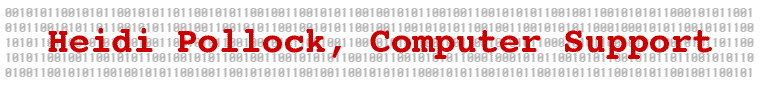Monthly Tip Archive
October, 2004
Use the BCC field. When you send an email to a large group of people, use the blind copy (bcc) field to mask recipients' addresses. Some people object to having their email addresses shared in visible cc's. Furthermore, using the bcc field also staves off unfortunate Reply To All incidents as recipients can only reply directly to the sender. Learn more.
September, 2004
Snap a screen shot. Gamers and web designers habitually swap screen shots of their exploits, but you never know when the command will come in handy. To copy your screen to the clipboard, Windows users can simply press the aptly labled "PRINT SCREEN" button lurking in the upper right zone of the keyboard. Mac users have to memorize the more complicated "Command+Shift+3", but are rewarded for their efforts with a cool camera-clicking sound. Learn more (OSX/Windows).
August, 2004
Click for contextual menus. If you're a Windows user, you can use the right mouse button, while Mac users will need to hold down the control (ctrl) button while they click. Both methods will pop up a small menu of common functions appropriate for whatever you've clicked. Clicking highlighted text in a word document will pop up copy, cut, paste and spellcheck options and using this trick over a file folder will let you rename, move and create shortcuts. Learn more (Mac/Windows).
July, 2004
Use a better browser. For years, Internet Explorer has been ignoring web standards and wreaking havoc with designers' best intentions, but lately it has become a very real security risk. Even the Department of Homeland Security is recommending that people use a different browser after the recent virus exploit. If security concerns aren't compelling, how about blocking those annoying popups? Try Firefox (Windows, MacOSX) or Netscape 7 (Winodws, OSX, Mac Classic). Learn more.
June, 2004
Read news faster. An increasing number of websites now sport a mysterious orange button labeled "XML." Clicking this usually takes you to an unreadable page in your browser because the links only make sense to a news reader. Similar to a browser, a newsreader opens a "feed" from a website, listing recent headlines with short descriptions and links to the parent site should you want to read more. My favorite free newsreaders are SharpReader (Windows) and NetNewsWire (MacOSX). Learn more.
May, 2004
Rechargeable batteries don't last forever. Laptops, handhelds and mp3 players come with a variety of different battery technologies, all of which eventually need to be replaced. Persnickety nickel-cadmium (NiCad) batteries have the greatest longevity, with a shelf life of five years while their nickel-metal-hydride (NiMH) cousins will last about three years. Lithium-ion (Li-Ion) batteries are easier to keep fully charged but last only two to three years, with 300-500 discharge cycles. To find out what type you have: get a magnifying glass, open the battery compartment and just read the label. Learn more.
April, 2004
Be wary of Word attachments. Not everyone can read Microsoft Word documents. It's faster and easier for your email recipients if you cut and past Word text into an email instead of sending an attachment. Alternately, you can use Save As... from Word's File menu to save the document as "Rich Text Format," or .rtf, which almost anyone can open no matter what type of computer or program they have. Learn more.
March, 2004
Switch windows without your mouse. When the window you want is hidden, you can't easily use your mouse to make it visible. Keyboard shortcuts are a great way to toggle through all your open applications. Use ALT-Tab for Windows and CMD(Apple)-Tab for Macs. Learn more (Windows/Mac).
February, 2004
Get free software. Whether you want a complex paint program or a tiny calendar on your desktop, a shareware site is the place to go. You can download "demos" of popular commercial programs, "shareware" (independently developed and less costly), "freeware" (free but mostly smaller, single-purpose applications) and "open source" (usually free and often quite robust). Learn more.
January, 2004
Customize your tool bars. Don't let valuable desktop space be taken up by unneeded icons and tools you never use. Almost every program allows you to customize the toolbar, removing mystery icons and replacing them with shortcuts to common tasks that you perform. Learn more.
December, 2003
Search the web more efficiently. Putting your terms in quotes before you hit the search button instructs the search engine to look for the words as a phrase. Searching for the plaza turns up a bunch of plazas around the world; searching for "the plaza" finds New York City's famous hotel. Learn more.
November, 2003
Clean your LCD monitor with rubbing alcohol. You can use just about anything to clean a glass monitor, but the screens of laptops, cell phones and personal organizers are more fragile. Avoid using cleansers with ethyl alcohol or ammonia and clean your LCD surfaces with isopropyl alcohol or diluted vinegar. Learn more.
October, 2003
An email warning about a new virus is usually a hoax. Hoax creators want you to forward their messages to everyone you know. Commonly the culprits hope to misdirect visitors toward private commercial websites. The CIAC keeps a complete hoax list that you can check before you panic. Learn more.